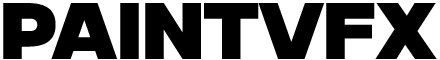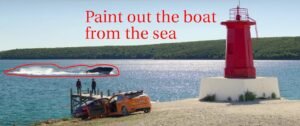In this course we will learn how to remove dusts and particles from a shot. This is a very complex task that is being used in the paint prep shots to remove shot artifacts and unwanted particles. We will start by searching and analyzing the particles movements and removing them one by one. We will use reference frames as well as same frame source to remove those unwanted particles and dusts.
You can use similar techniques to remove dust busts and any other artifacts from any kind of shots by following the techniques used in the course. Shot artifacts is common while using Time Offset and shooting in pre-production. These unwanted artifacts need to be removed before sending them to Compositing department or to the client.
You can learn to remove all kinds for shots artifacts in this paint and prep training course.
I hope you enjoy watching the videos!
All the Best!